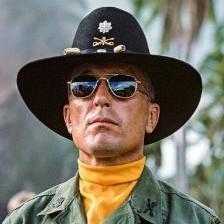Leaderboard
-
Whitman
Supreme User1Points519Posts -
HuggyU2
Moderator1Points2,864Posts -
OregonHerc
Super User1Points115Posts -
M2
Administrator1Points5,961Posts
Popular Content
Showing content with the highest reputation on 06/12/2012 in all areas