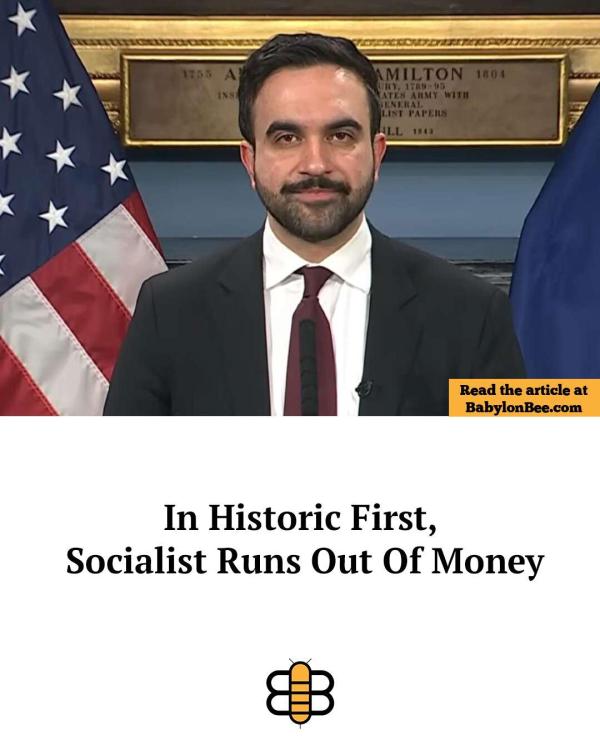The mid-terms are shaping up to be a battle of the ick. Trump continues to run his mouth and say $hitty things, the Dems continue to actually do $hitty things. Look no further than New York City with new mayor Mamdani and his road to ruin in NYC. Promised to end sweeps of homeless camps, broke that promise less than 60 days in and restarted sweeps today. Published his $127 billion budget for its 8.4 million residents. In contrast, the entire state of Florida, with a population roughly three times larger (approx. 23 million), is considering a budget of around $113.6 to $115 billion. His budget has some interesting items and actions. a. $5.6M and $4.6M for racial equity programs. b. $835K for gender equity initiatives. c. Up to a 9.5% property tax hike. d. Cancelling the hiring of 5,000 police officers. e. $1 billion plan to establish a new Department of Community Safety. f. Withdrawing $229 million from this fund in fiscal year 2027. (64% of NYC teachers voted for him 🤣). g. Withdrawing $980 million from the city's rainy day fund. Ordering lots of popcorn to watch NYC turn into an even bigger crap hole.