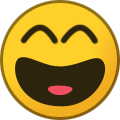Everything posted by BashiChuni
-
Pilot Shortage Deepens, USAF is SCREWED.
false. the air force has been very successfully producing pilots...for a long time. production is not a "significant part of the problem". that type of thinking IS the problem. if a water pipe in my house breaks i don't call the water company and tell them they need to pump more water to my house. "you're not producing enough water!" it's ridiculous when you think of it that way. someone needs to stand up with some cojones and say "no we cannot fix this with production. production is not the problem. and we will make unintended problems trying to increase production on 50 year old aircraft or cutting syllabus sorties." but that's not built into how we think in the military. every problem is "solvable".
-
Pilot Shortage Deepens, USAF is SCREWED.
Bottom line the Air Force is hanging their hat on the economy turning sour and airines slowing hiring. Theyre using stop gaps to hopefully get us to the next recession
-
T-6s Grounded; More OBOGS Issues
light attack will pick up the slack.....
-
Pilot Shortage Deepens, USAF is SCREWED.
so fucked. as hacker said enjoy it big blue you created it!
- Contractor UPT
-
AF Light Air Support Aircraft
agreed.
-
T-6s Grounded; More OBOGS Issues
Just knew him as the Vance wing king
- Military, Aviation, Spacecraft Technology that won't necessarily replace us
-
I need some advice
No I don’t regret it. I’d do it again in a second. Is it a fucked up organization? Fuck yes. But I got to be America’s Combat Olympic team on the reg and it fucking rocked! Do something and be a part of something bigger than yourself you won’t get that behind a cubical *Vodka infused response.
-
I need some advice
God damn it. Fucking do it.
-
fitness maps at secret deployed locations
Quiet professionals!
-
What's wrong with the Air Force?
Cue the “yes but he’s so smart” crowd in 3. 2, 1......
-
Where to send donated items to deployed military members
This. So much win.
-
T-6s Grounded; More OBOGS Issues
7 day ops lol. Ok kid.
-
Aviation Continuation Pay (ACP - The Bonus)
FIFY
-
General assignments questions
"talent management process" LOL
-
Promotion and PRF Information
duck you're getting out?
-
AF Light Air Support Aircraft
such a good post. totally agree.
-
AF Light Air Support Aircraft
shack
-
AF Light Air Support Aircraft
my thoughts as well
-
B-1 (Bone) questions
Oh boy......
-
Flying Videos Thread Part 2?
great video
-
Columbus AFB Information
Oh man...here’s some advice...these forums aren’t as anonymous as you may think...I’d stop digging your grave ASAP. And I’ve flown w hacker, I think highly of him, and he’s a fucking boss so fuck you.
-
Columbus AFB Information
- Columbus AFB Information
This guy is great. Best quibbling seen to date. - Columbus AFB Information