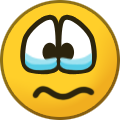-
Upcoming Boards
Got it. Heard a few ppl still haven't heard back.
-
Upcoming Boards
Was it a mass email?
-
Upcoming Boards
Did these people have apps that were obviously easy to reject or were they middle of the pack apps?
-
Elon Musk: "The fighter jet era has passed"
Here we again, another person to say the era of fighter jets are over. I just wanna hear what the real pilots here have to say about this? https://www.cnbc.com/2020/02/28/elon-musk-says-the-fighter-jet-era-has-passed.html
-
Upcoming Boards
Yay or nay?
-
Upcoming Boards
It seems that some ppl here think if you even remotely understand the possibility that you won't get fighters then you have the "wrong attitude". Lol. Let's just all go in with blind optimism shall we?
-
Upcoming Boards
Just to help with a dose of reality. Persistency is indeed a very good trait to have. But we've all met many great dudes who have interviewed countless times and did not get the fighter slot they wanted originally. But they did still end up flying in the end. And thats what we're all here for. To fly and serve.
-
Upcoming Boards
My pessimistic insecurities are buried under my optimistic username.
-
Upcoming Boards
Looks like no news is bad news boys
-
Upcoming Boards
Anyone hear from Alabama 187th FW yet?
-
Upcoming Boards
They will most likely email you whether you were selected or not.
-
Upcoming Boards
Ah got it. I see. So May 4th is now interviews week and not visits. I'm slow AF understanding today
-
Upcoming Boards
So visits and interviews on that weekend for SC? Am i missing something?
-
Upcoming Boards
It could be worse. I've seen a few dudes (and gals) that have interviewed dozens of times and never got alternate.
-
Upcoming Boards
Bribing shows interest?

bigdreams
Registered User
-
Joined
-
Last visited